Change the Audio Tag song by Android
Link below to download from the app.
Download Link: Click Hear To down
N.B Download Download To check mark at the bottom of the uthaye click Download.
STep- by- Step
First, open the i-tag install, and if you do not uporakta
Please download from the link ninaayakasepata.
Click on the Songs of Memory Card karunaokhane you can see all the songs.
> The Select songs that you want to change the label or cover photo.
> Clear Cover Click (if you have the cover photo), the gecheebara Clear Pic Picture Click the image to watch.
> Sartakate picture to find (if you want to give the picture) Gallery Select and Select the desired image.
> You down a little Artist, Album, Album Artist, Genre, Ye ar, Comment, etc., you can edit if you want to see.
> Save all your work is done on the right side of the sign will be clicking.
I hope you will forgive without benefit habenakono wrong.
Download Link: Click Hear To down
N.B Download Download To check mark at the bottom of the uthaye click Download.
STep- by- Step
First, open the i-tag install, and if you do not uporakta
Please download from the link ninaayakasepata.
Click on the Songs of Memory Card karunaokhane you can see all the songs.
> The Select songs that you want to change the label or cover photo.
> Clear Cover Click (if you have the cover photo), the gecheebara Clear Pic Picture Click the image to watch.
> Sartakate picture to find (if you want to give the picture) Gallery Select and Select the desired image.
> You down a little Artist, Album, Album Artist, Genre, Ye ar, Comment, etc., you can edit if you want to see.
> Save all your work is done on the right side of the sign will be clicking.
I hope you will forgive without benefit habenakono wrong.
Change the Audio Tag song by Android
 Reviewed by SHAHID
on
11:51
Rating:
Reviewed by SHAHID
on
11:51
Rating:
 Reviewed by SHAHID
on
11:51
Rating:
Reviewed by SHAHID
on
11:51
Rating:

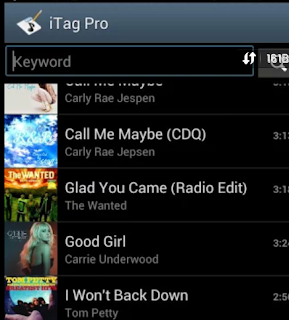











No comments: